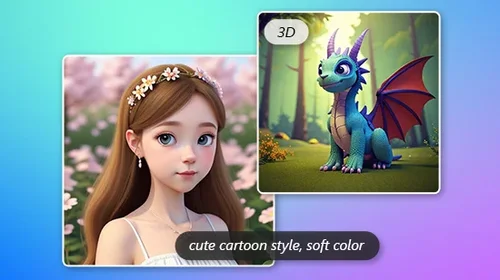AI Object Remover
Remove Unwanted Objects from Photos Online
Use the best AI Object Remover to easily delete people, erase text, or remove unwanted objects from photos online. Achieve clean, professional edits in seconds!
What Can You Do With AI Object Remover?

Erase Unwanted Objects from Photos With AI Inpainting Technology
Clean up your photos and achieve the perfect shot every time. Use MyEdit's AI object remover tool to effortlessly eliminate unwanted and distracting objects or defects. Our AI inpainting ensures the background is seamlessly reconstructed, resulting in flawless images. You can even remove blemishes, wrinkles, or skin defects for professional portrait retouching!

Remove People From Photos Online Free
Your vacation photo looks perfect, but the people in the background, not so much. Easily delete people from photo backgrounds, including distractions, photobombers, or general clutter, with MyEdit’s AI object remover. With just one click, you can effortlessly remove people from your pictures and reconstruct the scene perfectly.
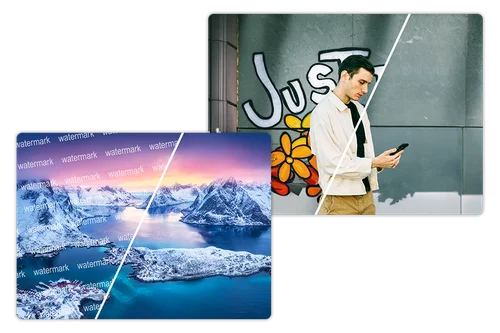
Remove Text and Watermarks from Images Instantly With AI Text Remover
Use our AI text remover tool online to easily remove text from pictures, dates, or clean up screenshots by eliminating watermark overlays to achieve perfection in every edit. Effortlessly enhance your images for flawless final results with seamless background reconstruction.
How to Remove Unwanted Objects from Photos?
Upload Photo that You Want to Remove Text or Objects From
Select and import an image that with unwanted text or objects that you want to remove.
Select the Object, People, or Text to Remove
Use the brush, pan, or zoom tools to select the unwanted text or object, then click Remove. The unwanted objects will be removed automatically. You can also use the eraser tool to make final adjustments.
Preview and Download Cleaned-Up Photo
Download your perfectly cleaned-up photo, with unwanted objects, people, or text removed.
Why Use AI Object Removal to Remove Text, Objects or People?
Easy-to-Use Object Remover
Just upload your file. Next, use the brush tool to erase any unwanted text, objects, or people. Then you can export your perfected image from unwanted objects.
Cleanup Your Photos Online
Easily remove text, people, or distracting objects from your photos with our convenient one-click online object remover tool. Achieve cleaner, more polished images effortlessly.
Precision Editing to Remove Blemish From Photo
Use the brush and eraser tools to refine every detail. Zoom and pan for pinpoint control when removing blemishes, wrinkles, or small distractions.
Remove People From Background Without Losing Quality
Remove people from photo background while keeping image clarity. MyEdit advanced AI technology ensures your image looks natural and high quality.
Instantly Remove Text From Images With Text Remover
No more manual retouching! Whether you’re cleaning up memes, screenshots, or product images, our text remover tool makes the process fast and effortless.
Remove Watermarks or Objects for Reuse
Perfect for preparing content for reuse or redistribution. Preview your image instantly and download your edited version in just one click. Try for free before exporting your final edit.
AI Object Remover FAQ
Object removal allows you to take out unwanted objects or people from your photos with powerful AI algorithms.
No, removing text or objects from photos will not affect the image quality.
Supported image formats include JPG, PNG, GIF, WebP, BMP.
Yes, it's safe to use our tools for your image editing. The platform uses advanced security measures to safeguard users' data.
Removing watermarks from an image is easy:
1. Simply upload your photo
2. Paint over the watermark you want to remove with the brush tool
3. Click Remove
Removing blemishes or wrinkles is easy and fast with our Object Removal tool:
1. Simply upload your photo
2. Paint over blemishes or wrinkles you want to remove with the brush tool
3. Click Remove
Follow the steps below to remove text from images:
1. Simply upload your photo
2. Paint over the text you want to remove with the brush tool
3. Click Remove
Besides removing objects you can also erase people from your photos:
1. Simply upload your photo
2. Paint over the person or crowd you want to remove with the brush tool
3. Click Remove
For more precision edits you can adjust the brush size to accurately paint over the people you want to remove.
Use our online tool to clean up your pictures quickly. Remove unwanted people/objects, enhance photos with AI, remove distracting backgrounds, and more in one easy-to-use hub.
MyEdit is the top choice to clean up pictures online. Tools include AI Image Enhancer, Object/People/Background Remover, and more!
Follow these steps to remove unwanted objects or people from photos:
1. Upload your photo
2. Paint over the object/person with the brush tool
3. Click Remove